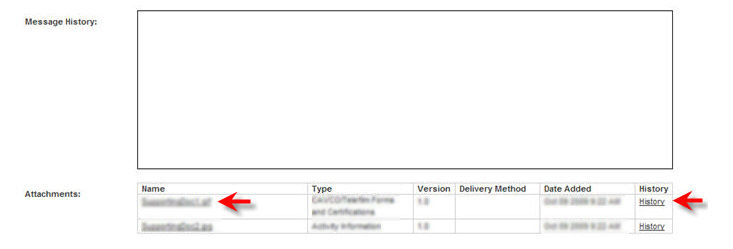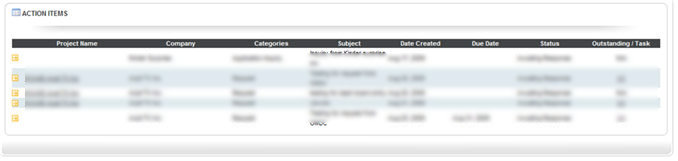
Action Items
The Action Items section of the portal shown below shows the User what actions are still pending.
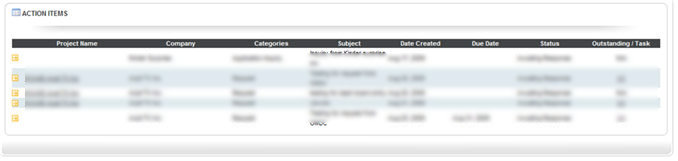
Respond to Request for Information:
Click on either the link under the Project Name column or the link under the Outstanding/Task column as shown below.
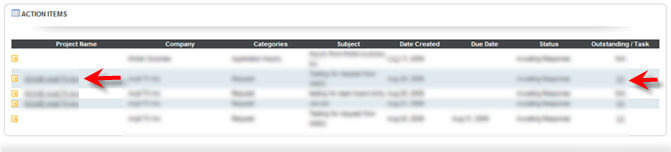
The Respond to Request
for Information page will display:
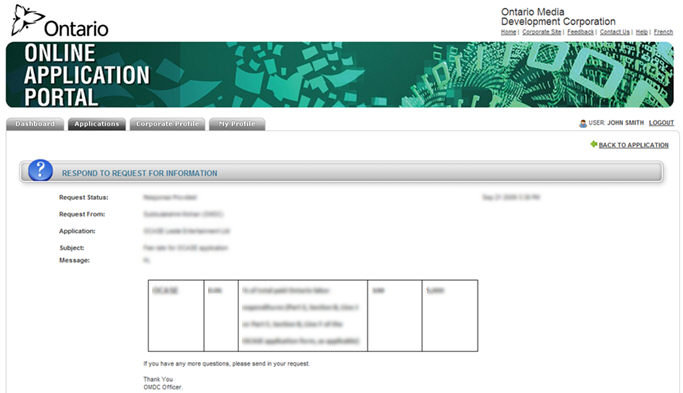
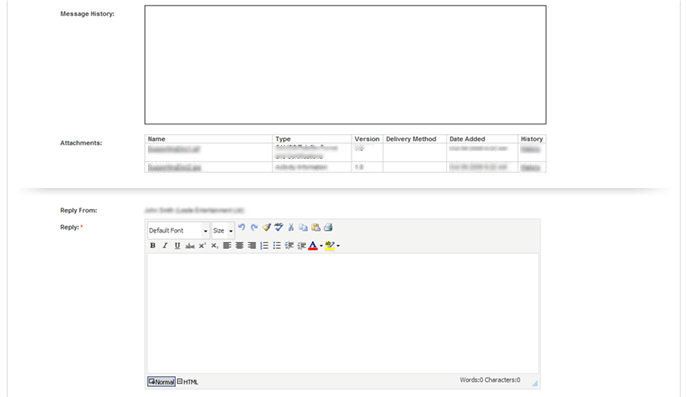
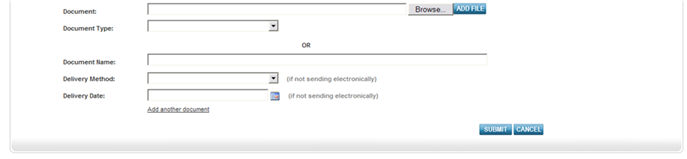
Note: You will have the option to submit your message as Normal text or as HTML. Click your desired format before typing out your message, as shown below.
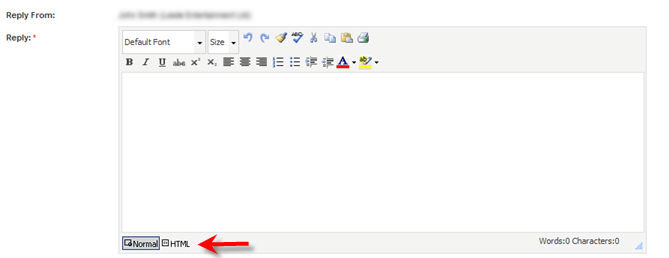
Fill in the applicable
information and click  .
.
Prior to clicking Submit, if you wish to Add a File, please see Start New Application, Upload a Document section for detailed instructions.
Note: If you wish to view the history of requests previously sent, or uploaded documents, simply click the History link or Document link, as shown below.