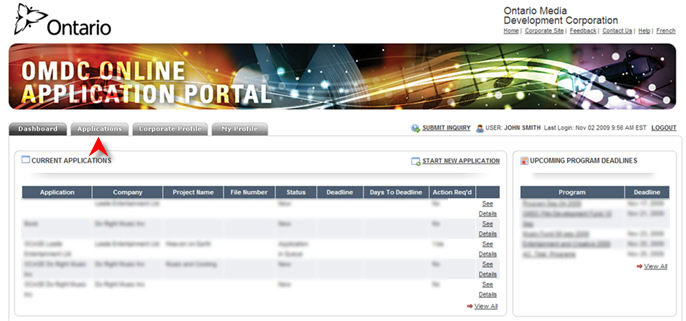
Applications Tab
The Applications tab allows the User to Edit their application, Edit User Application Permissions and Start New Applications.
Edit Applications:
From the Landing page, click the Applications tab as shown below.
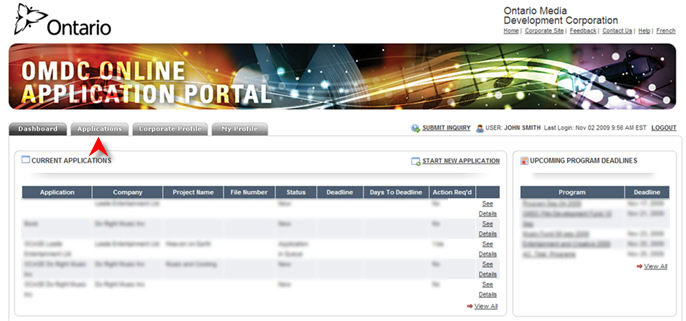
The Applications page will display.
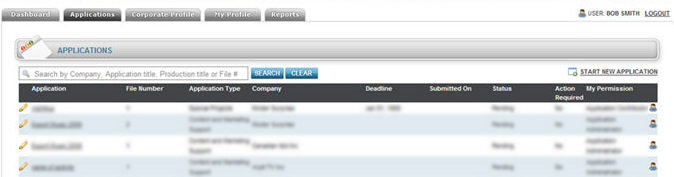
Search Field:
If a User has multiple applications or companies, the Search Field allows for quick, easy searches by using either the Company Name, Application Title, Production Title or File Number.
Simply type in any of the above criteria and click the
 button. If you would like to start again, click the
button. If you would like to start again, click the  button and enter in new criteria.
button and enter in new criteria.
Edit Application:
Click on the  icon as shown below.
icon as shown below.
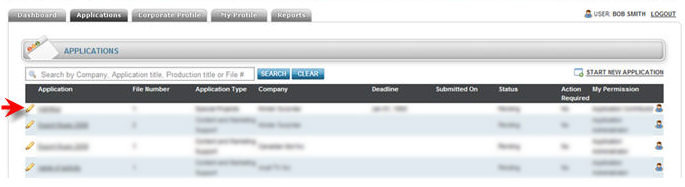
The following page will display.
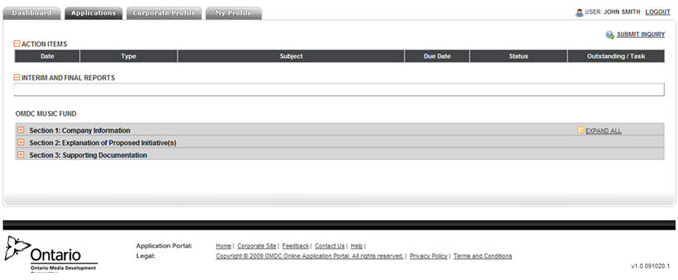
Edit your desired information
and click  .
.
Edit User Permissions:
Click the  icon as shown below.
icon as shown below.
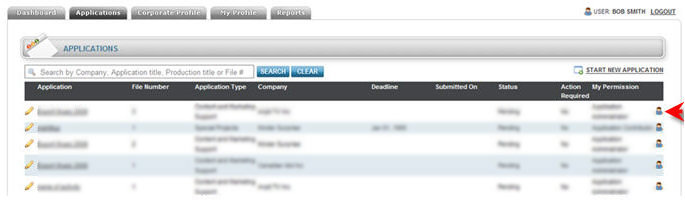
The following page will display.

Edit the applicable information
and click  .
.
Start a New Application:
To Start a New Application, simply click on the Start New Application link as shown below and refer to Start New Application for detailed instructions.
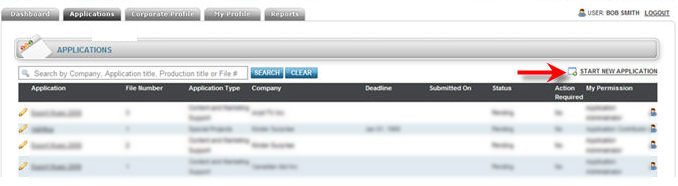
The Start New Application page will display.