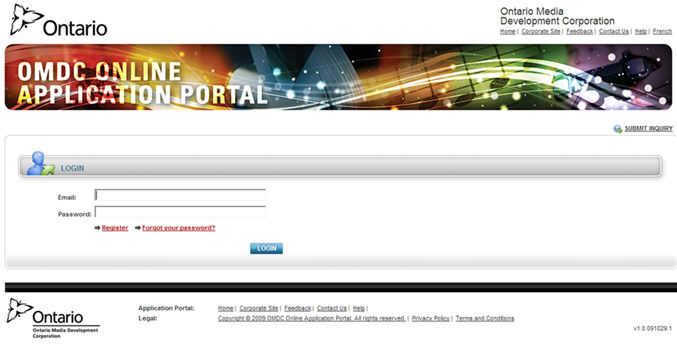
How to Register
Register for the OMDC Online Application:
Navigate to the OMDC Online Application Web Portal.
The Login Page will display:
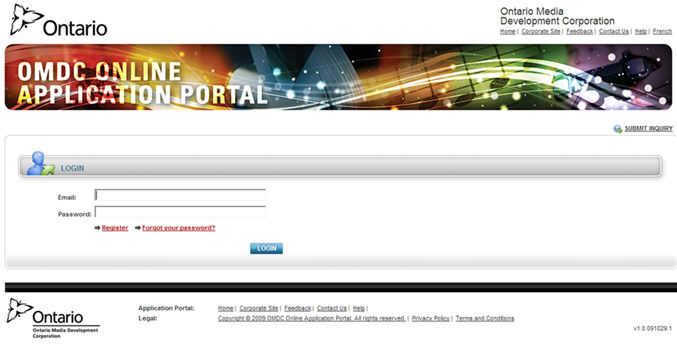
Click the Register link as shown below.
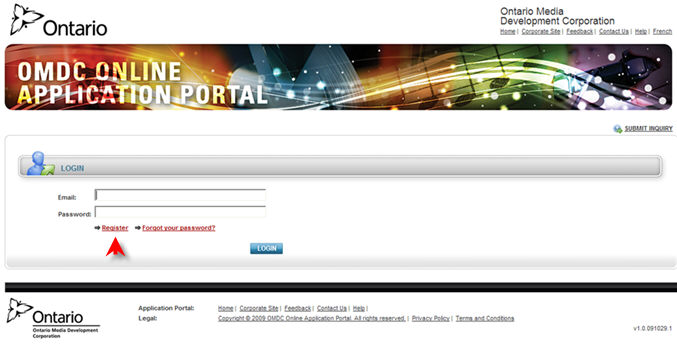
The Registration page will display:
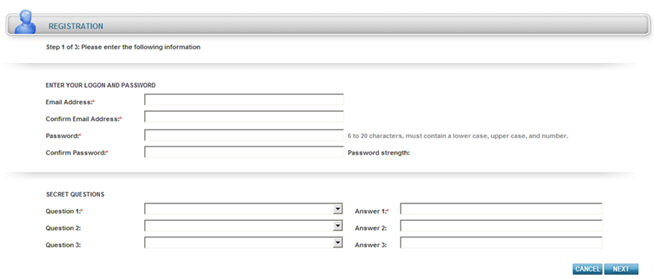
Fill in all the applicable information.
Note: All fields that have a red asterisk are required fields.
Upon completion of the registration form, click  . The Organization Information
page will display.
. The Organization Information
page will display.
Fill in all the applicable
information and click  . The User
Info page will display as shown below.
. The User
Info page will display as shown below.
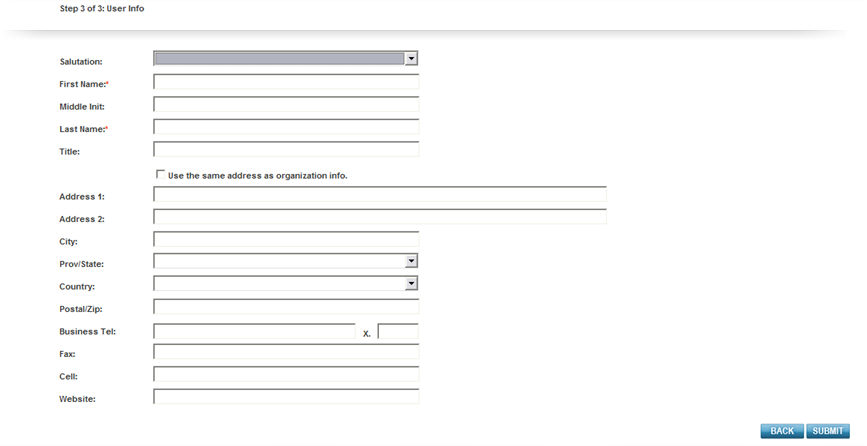
Fill in all the applicable
information and click  . The Registration
Confirmation page will display as shown below.
. The Registration
Confirmation page will display as shown below.
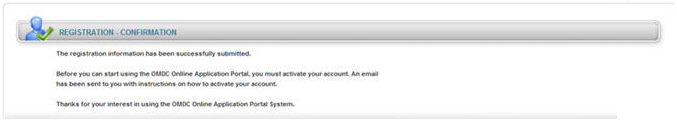
Note: A notification email will then be sent to the email address provided upon registration. This email will provide a link you must click with instructions on how to activate your account.
Upon completion of your Registration, each time you Login to the portal you will be asked for your Email address and Password, which will be explained in the How to Login section.