Click on the 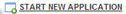 link.
link.
Letter of Confirmation Application Form
Create a Letter of Confirmation:
Click on the 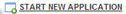 link.
link.
The Applications
page will display as shown below.
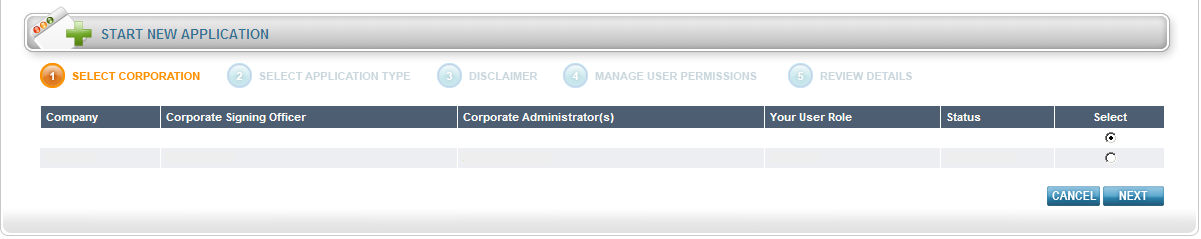
Using the radial check
boxes under the Select column,
select your desired Company and
click  . The following page will display.
. The following page will display.
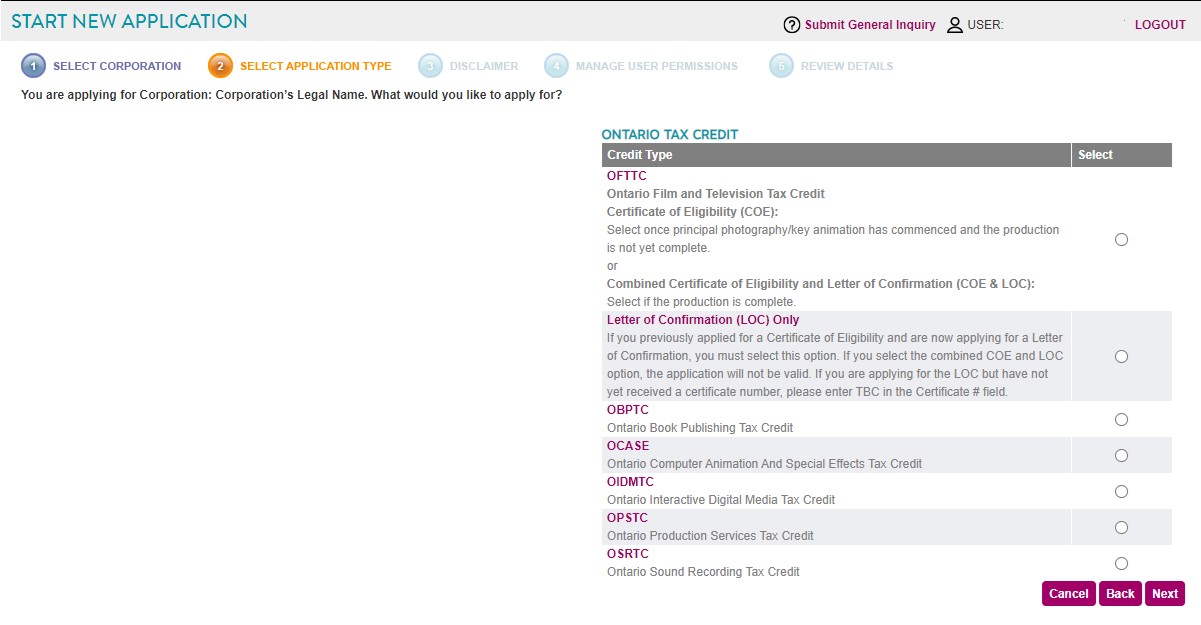
Ensure the Tax Credit radial box is checked off.
Under the Select
column, select Letter of Confirmation
and click  .
.
The Disclaimer page will display.
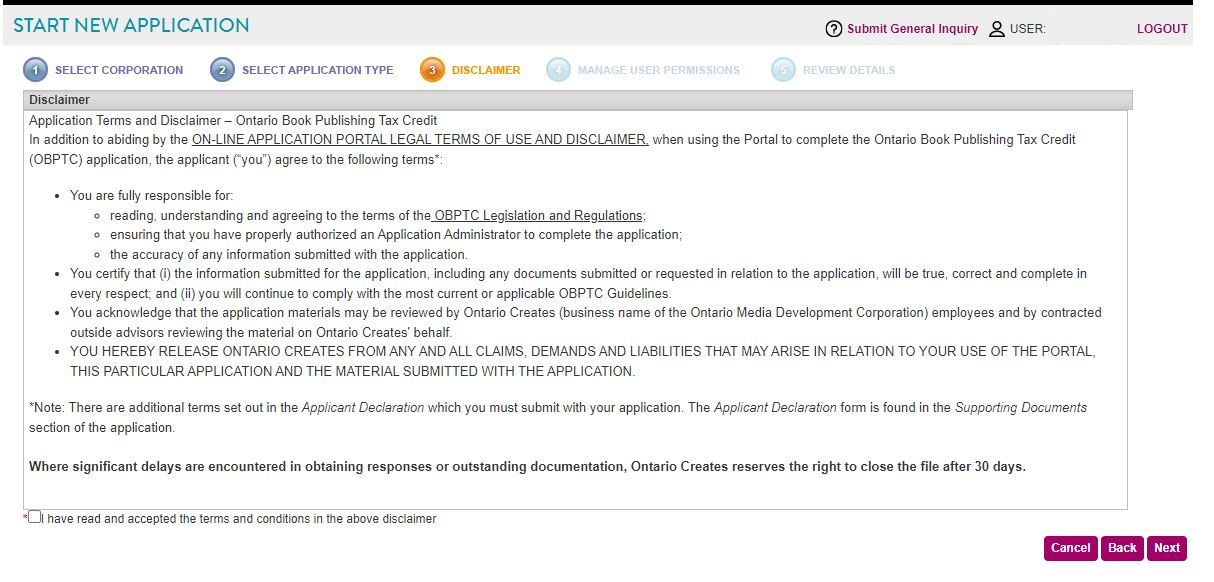
Check the "I have read and accepted the terms and conditions
for the above disclaimer" radial box and click  .
.
The Manage Users Permission page will display.
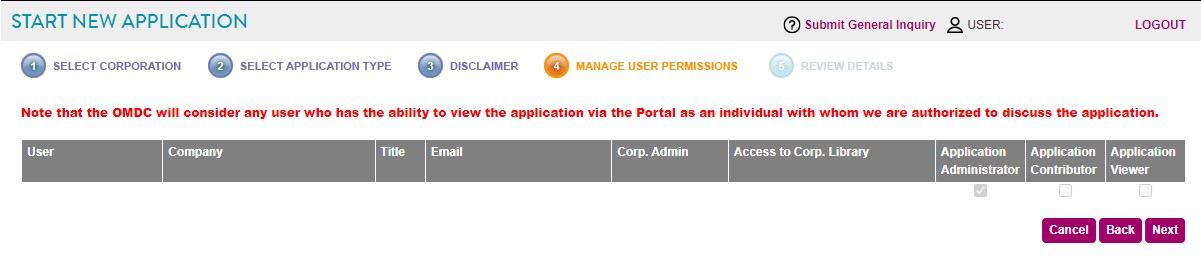
Using the Application
check boxes, select the User Permission
and click  . The Review
Details page will display as shown below to ensure the information
you have entered is correct.
. The Review
Details page will display as shown below to ensure the information
you have entered is correct.

Click  .
.
Filling out the General and Supporting Documents Sections:
Filling out the General section:
Fill in all the applicable information as shown below.
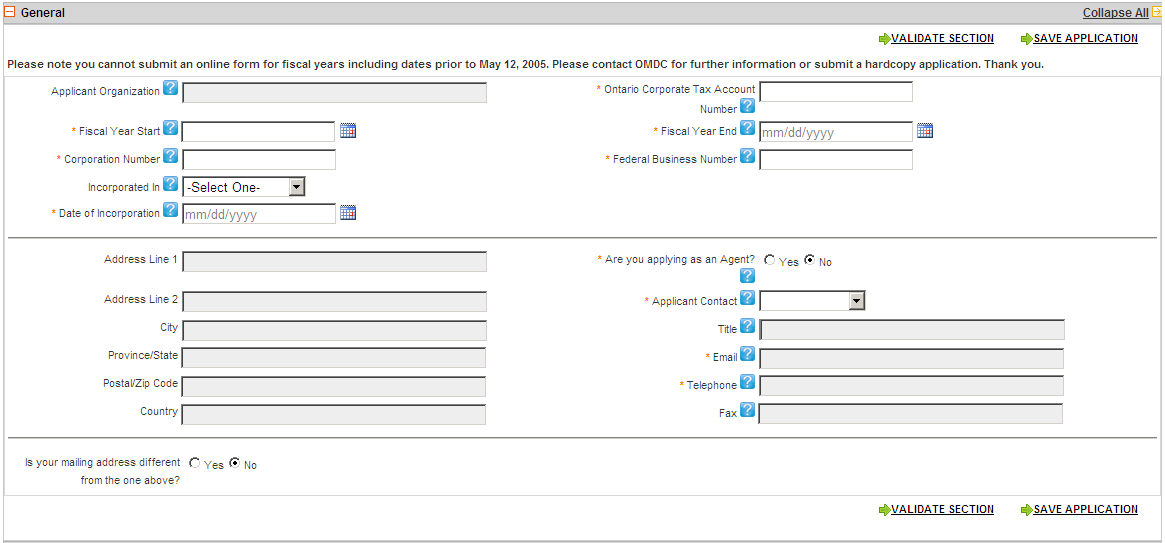
Note: You may click the Save Application button as often as you need.
After you have filled in a section on ANY
Tax Credit Form, click the  button to ensure you have filled
that portion of the form out correctly. If the validation is okay, the
header will change to green.
button to ensure you have filled
that portion of the form out correctly. If the validation is okay, the
header will change to green.
If you are unclear about a certain field, click the  icon, this will take you to the specific section of the Online
Help File where a definition for that field will display.
icon, this will take you to the specific section of the Online
Help File where a definition for that field will display.
Definitions for the General Section
Production title -
OMDC tax credit file # -
Certificate # -
Applicant organization -
Ontario corporate tax account number -
Corporation number -
Incorporated in -
Federal business number -
Are you applying as an agent? -
Applicant contact -
Title -
Email -
Telephone -
Fax -
Is your mailing address different from the one above? -
Supporting Documents
Please see Section 3 of Create Industry Development Program for detailed instructions.
Definitions for Supporting Documents
Final Production Schedule (including start and end dates of principal photography and identification of all location of shooting days) - Note: For television series, include the start and end dates of principal photography for each episode.
Final On-Camera Credit List -Note: For television series, please submit final credits for all episodes.
Final Location and % of Post Production that is Non-Ontario -
Final Statement of production costs, as per CAVCO’s audit guidelines -
Final Schedule of non-Ontario costs (Please submit final ACTUAL numbers based on the final Statement of Production costs) -
DVD copy of the completed production that will be shown in Ontario -Note: For television series, please submit the last episode or last available episode of the series.
CAVCO exemption(s) for ALL non-Canadian Producer(s) not included in the Certificate of Eligibility application -
Signed Producer Residency Declaration for ALL Producers not included in the Certificate of Eligibility application -
Signed final financing, equity, assistance, distribution, licensing, sales agency, exploitation and co-production agreements not included in the Certificate of Eligibility application -
For television series, a final episodic Canadian content point breakdown if different from material submitted in the Certificate of Eligibility application -
For International Treaty Co-Productions only, Telefilm Final Recommendation -
Once you have completed all sections of the Tax
Credit Application, click the  button to submit
your application to OMDC.
button to submit
your application to OMDC.